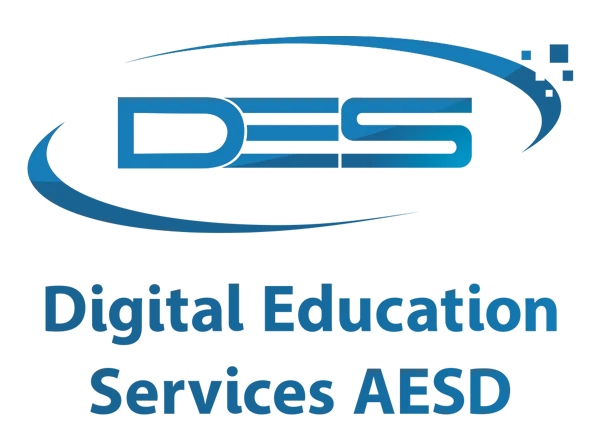Getting Started
The first step is to log into the site you wish to edit.
If you are new to editing a site, your @aesd.org email address will need to be added to each site you wish to have editing rights to. Contact the district Web Developer for assistance.
Navigating Around the Admin Dashboard
In the admin dashboard you’ll have access to create/edit news posts, website pages, add images, and create galleries and more. Let’s get started with a quick tour.
- Accessing the admin dashboard
- Hover over your sites name up at the admin bar
- Click Dashboard
- Posts: Posts are the news articles that show up on your sites home page. Use this for upcoming or past events or announcements.
- Pages: The pages area is used for more permanent information like the Home Page, Bell Schedule, Staff Directory, etc.
- Meta Slider Pro: Here you can add images to the home page area at the top of your school’s homepage as well as create your own image galleries.